Do even more with your campaign
All tools
-
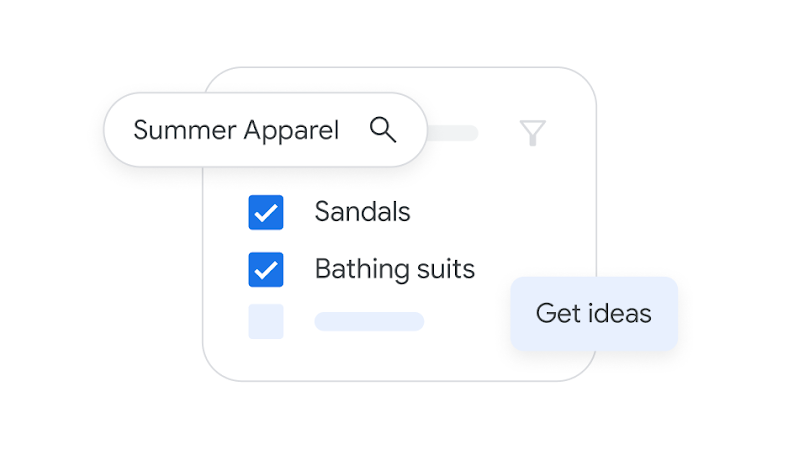
Keyword Planner
Find the keywords that are most relevant for your business.
Learn more -

Conversion Tracking
Prove the impact of your ads by measuring which ads drive customers to take actions.
Learn more -
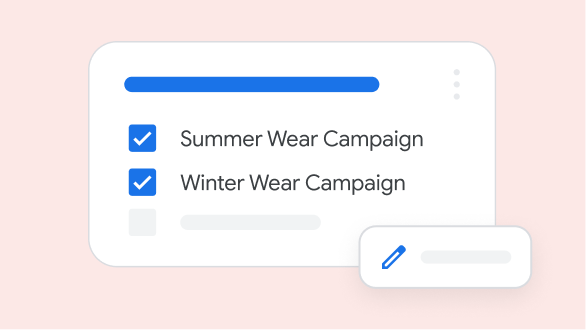
Google Ads Editor
Work online or offline to make multiple changes to campaigns quickly and at scale.
Learn more -
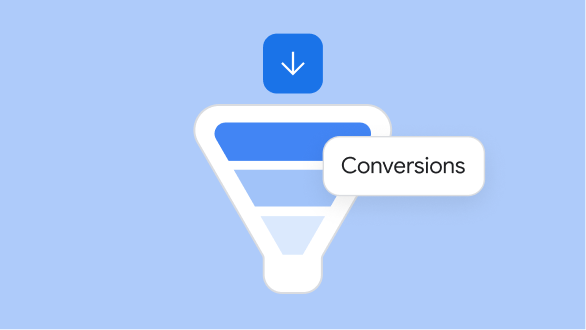
Reach Planner
Understand how different campaigns and formats impact your reach, views, and conversions.
Learn more -
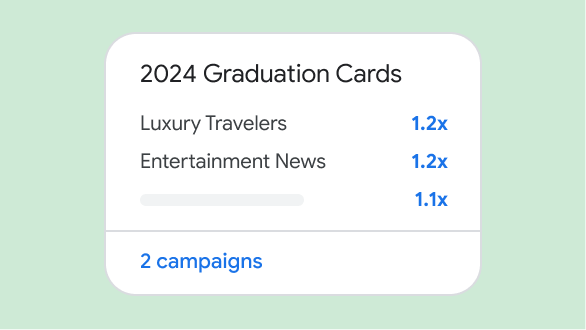
Insights Page
Identify real-time, market trends, and gain a deeper understanding of your specific audience.
Learn more -
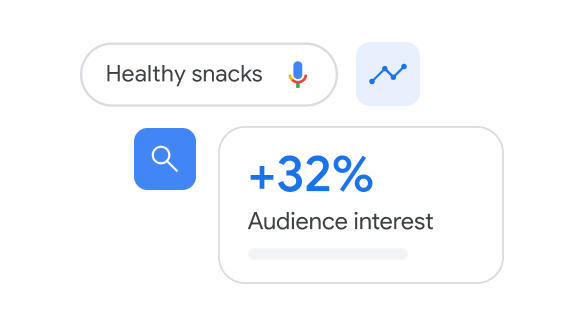
Insights Finder
Explore your audience’s interests, uncover search and YouTube trends, and unlock new ways to reach more customers.
Learn more -

Bidding
Smart Bidding offers true auction-time optimization, allowing you to tailor bids to each user’s unique search.
Learn more -
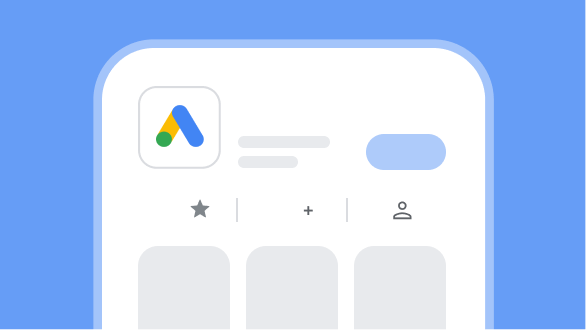 Google Ads4.210M
Google Ads4.210M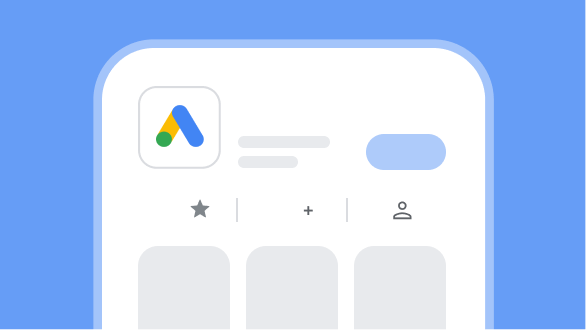 Google Ads4.210M
Google Ads4.210M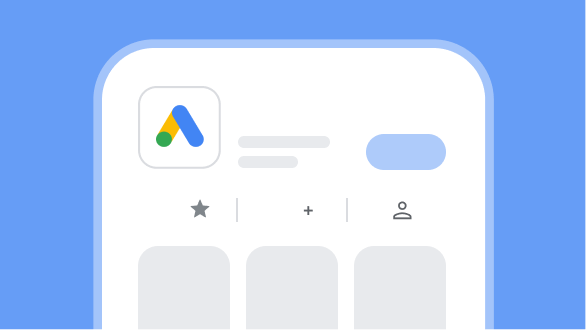 Google Ads4.210M
Google Ads4.210M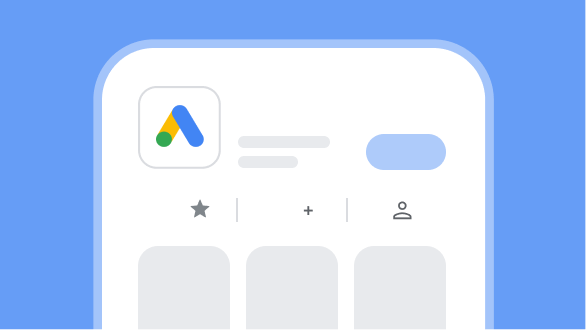 Google Ads4.210M
Google Ads4.210MGoogle Ads Mobile App
Track your campaigns on-the-go and take quick action to improve your performance.
Learn more -

Experiments
Test different campaign settings and new features to learn what works and what doesn’t so you can keep improving results.
Learn more -
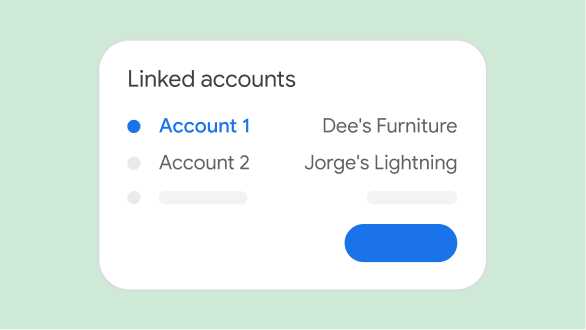
Manager Accounts
Save time with reporting, access control, and consolidated billing.
Learn more -
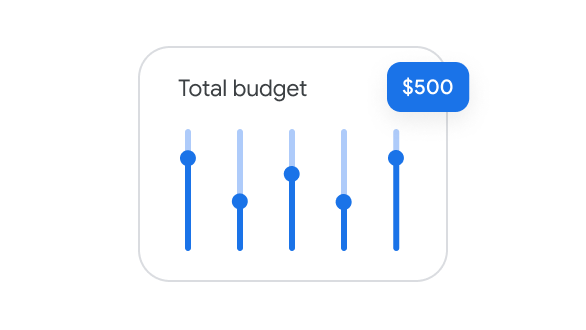
Performance Planner
Plan your budget more effectively, forecast performance, and discover new opportunities.
Learn more -
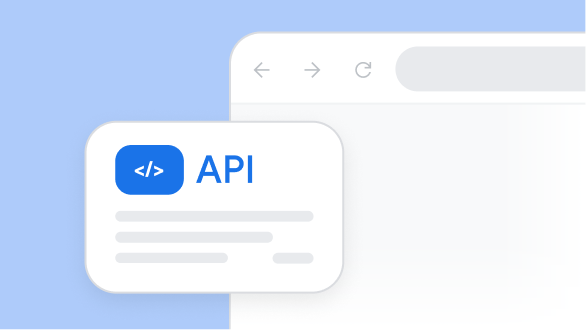
Google Ads API
Create applications that can automatically make changes to your accounts and generate new reports at scale.
Learn more -
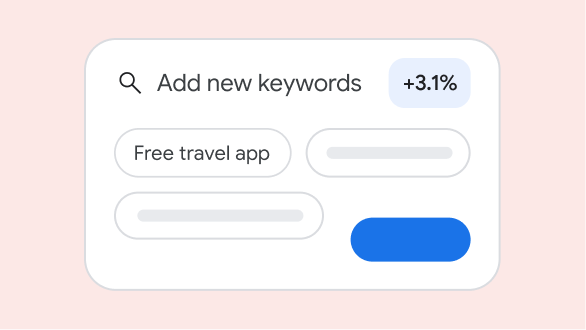
Recommendations
Improve performance by looking at your account’s performance history, your campaign settings, trends across Google and more.
Learn more
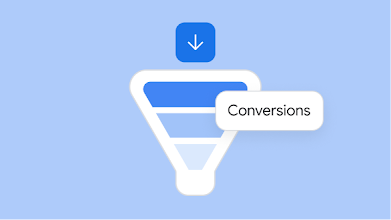
Understand how different campaigns and formats impact your reach, views, and conversions.
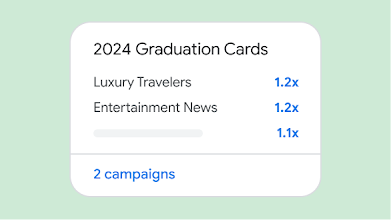
Identify real-time, market trends, and gain a deeper understanding of your specific audience.
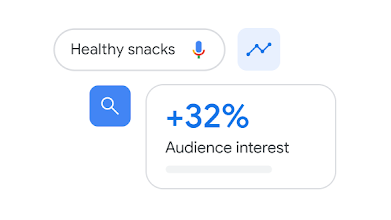
Explore your audience’s interests, uncover search and YouTube trends, and unlock new ways to reach more customers.

Smart Bidding offers true auction-time optimization, allowing you to tailor bids to each user’s unique search.
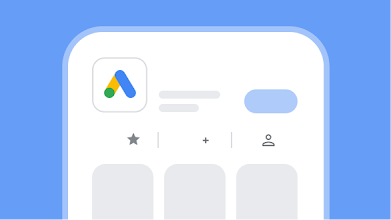
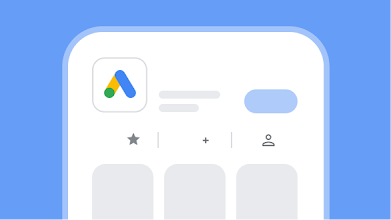
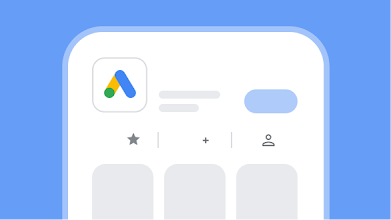
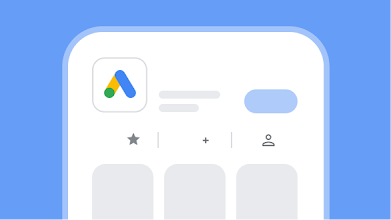
Track your campaigns on-the-go and take quick action to improve your performance.
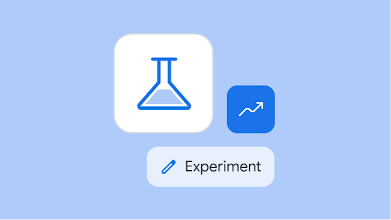
Test different campaign settings and new features to learn what works and what doesn’t so you can keep improving results.

Save time with reporting, access control, and consolidated billing.
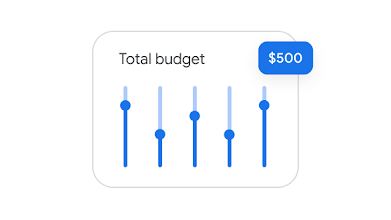
Plan your budget more effectively, forecast performance, and discover new opportunities.
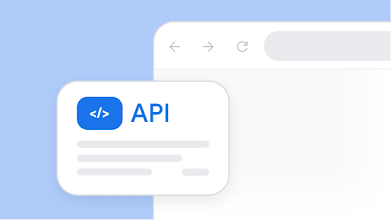
Create applications that can automatically make changes to your accounts and generate new reports at scale.
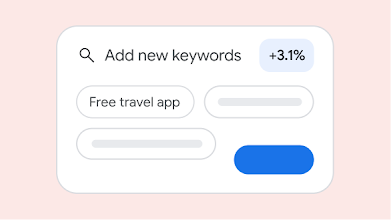
Improve performance by looking at your account’s performance history, your campaign settings, trends across Google and more.
Page number 1 / 13
Ad tools
Even more data-driven tools
-
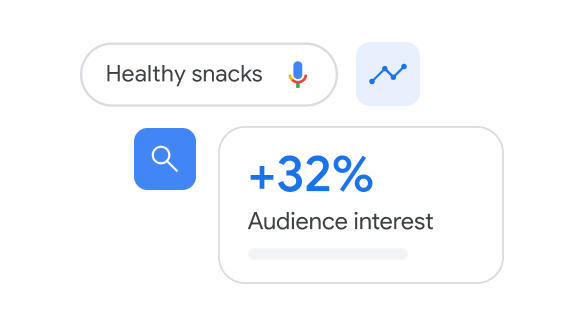
Insights Finder
Explore your audience’s interests, uncover search and YouTube trends, and unlock new ways to reach more customers.
Learn more -
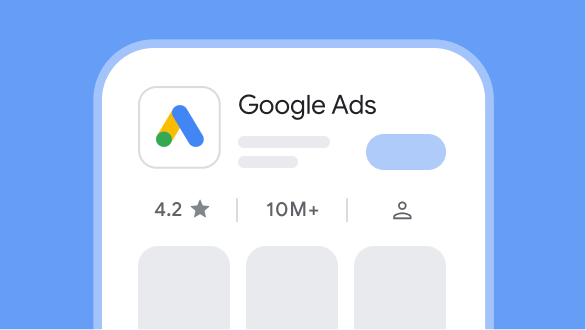
Google Ads Mobile App
Track your campaigns on-the-go and take quick action to improve your performance.
Learn more -
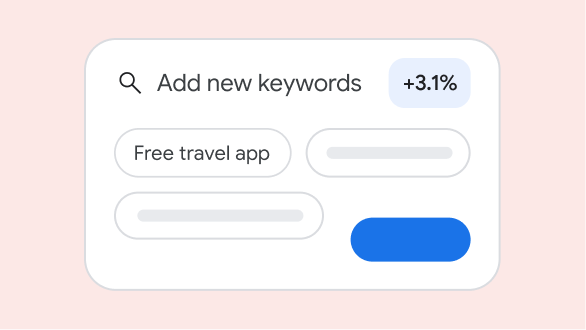
Recommendations
Improve performance by looking at your account’s performance history, your campaign settings, trends across Google and more.
Learn more
Page number 1 / 3
Measurement and bidding tools
Measurement & bidding tools
-

Bidding
Smart Bidding offers true auction-time optimization, allowing you to tailor bids to each user’s unique search.
Learn more -

Conversion Tracking
Prove the impact of your ads by measuring which ads drive customers to take actions.
Learn more -
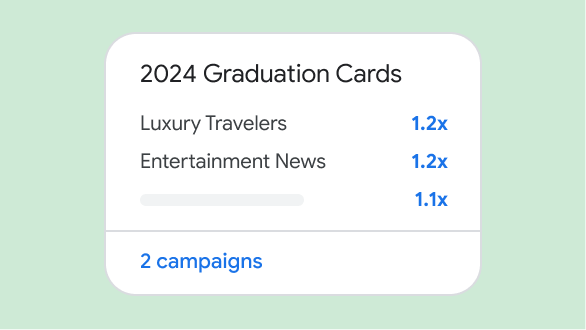
Insights Page
Identify real-time, market trends, and gain a deeper understanding of your specific audience.
Learn more
Page number 1 / 3
AI tools
AI-powered solutions
-
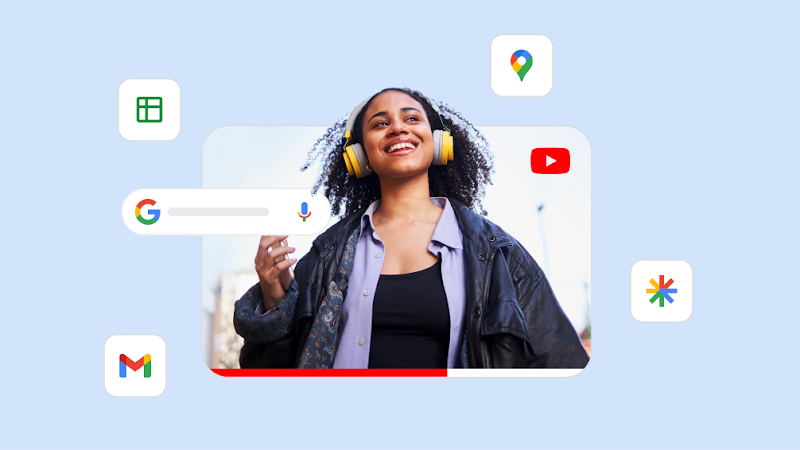
Performance Max
Reach the customers most likely to buy from you wherever they’re browsing - on Search, YouTube, Gmail, Maps, Display, and Discovery.
Learn more -
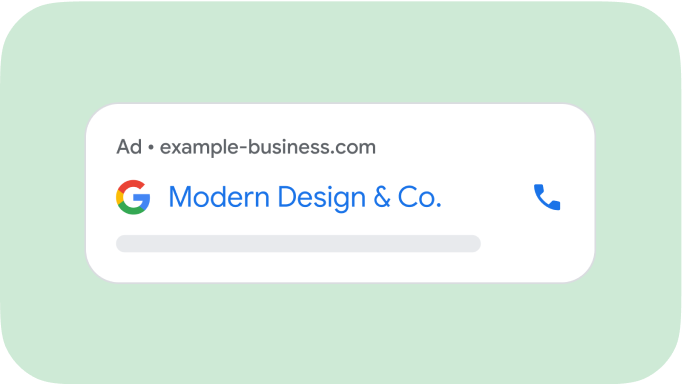
Search Ads
Reach customers actively searching online for the products and services you offer and help them choose your business.
Learn more -

Demand Gen
Create and convert new demand on YouTube, Discover, and Gmail with visual storytelling tailored to specific audiences.
Learn more
Page number 1 / 3
No-cost tools
No-cost tools
-
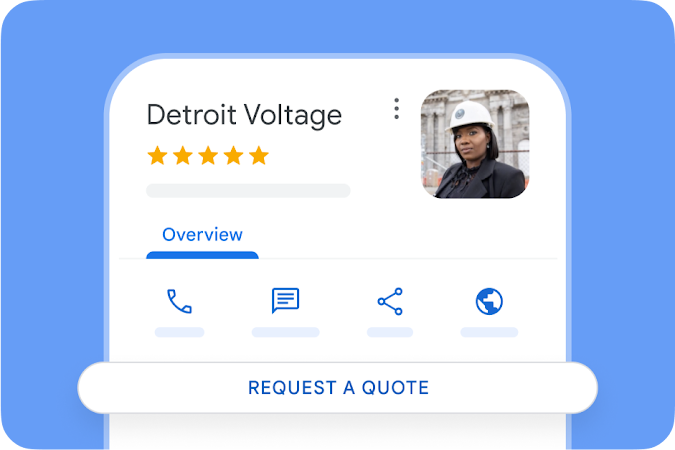
Google Business Profile
Turn people who find you on Google Search and Maps into new customers with a free Business Profile for your storefront or service area.
Learn more -
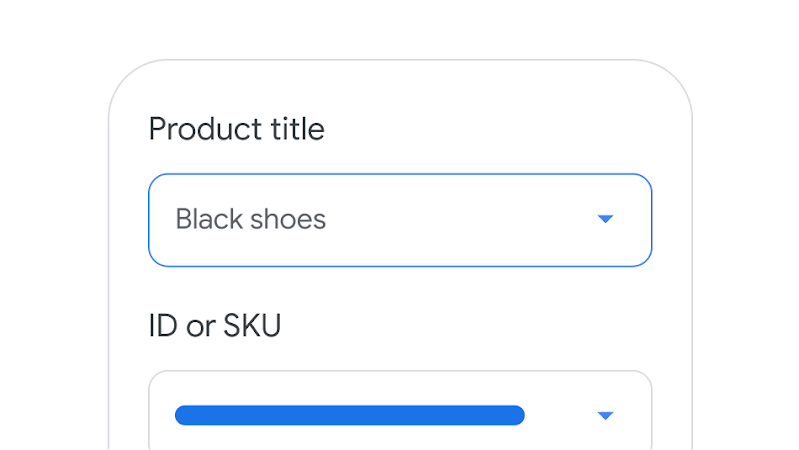
Merchant Center
Easily manage and promote your business and products to millions of shoppers across Google.
Learn more -
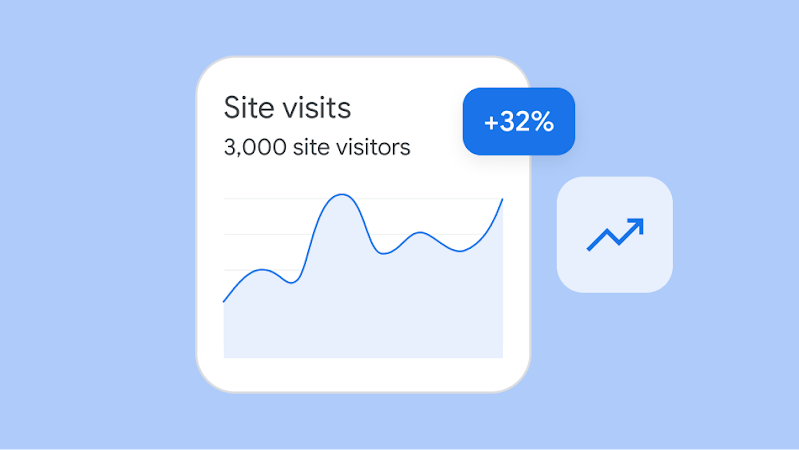
Google Analytics
Get a complete understanding of your customers across devices and platforms. Uncover insights and take actions to improve ROI with integrations across Google’s advertising solutions.
Learn more
Page number 1 / 3
Get set up for success
Get on the path to Ads success and explore our helpful tools.



