You have a toolkit of
targeting options to control where your ads appear and who sees them. Think of the following as a series of levers you can pull:
• Choose your keywords: This is the foundation for Search ads. Your ads show when people search for these terms.
• Pick your placements: For ads on websites and apps, you can select specific sites, YouTube channels, or apps where you want your ads to run.
• Define your audience: Reach people based on their interests, demographics, or previous interactions with your business (like visiting your website).
• Set your location and language: For any campaign, you can target entire countries, specific cities, or even a radius around your business
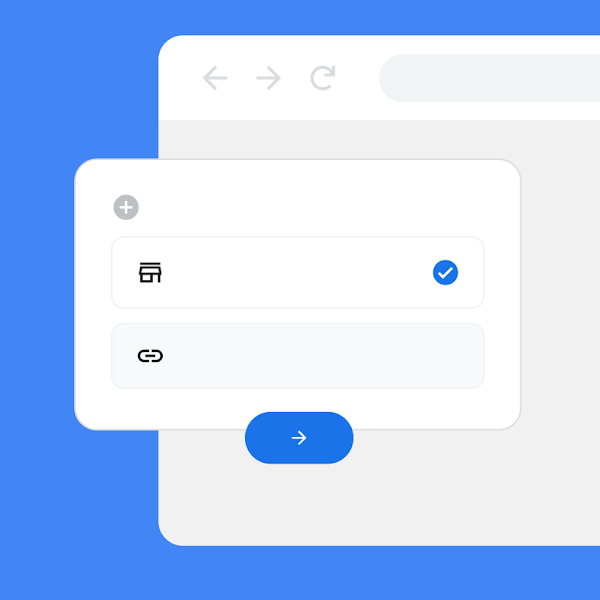
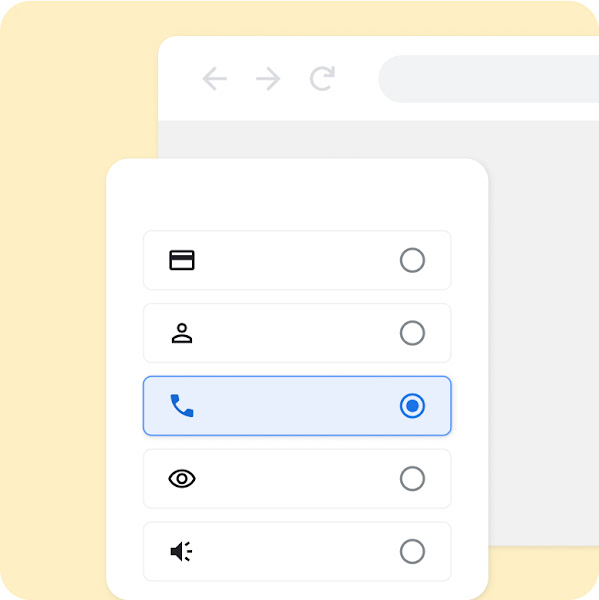
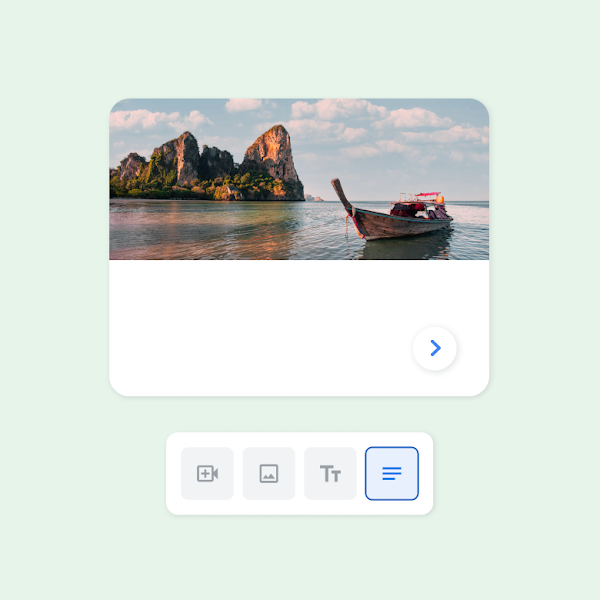
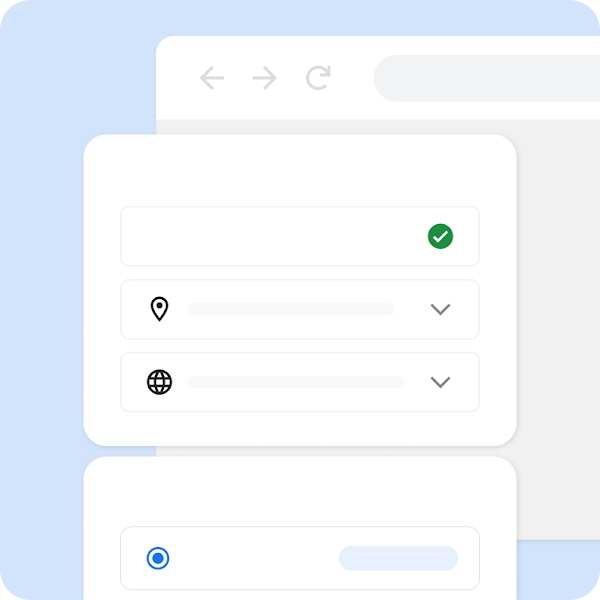
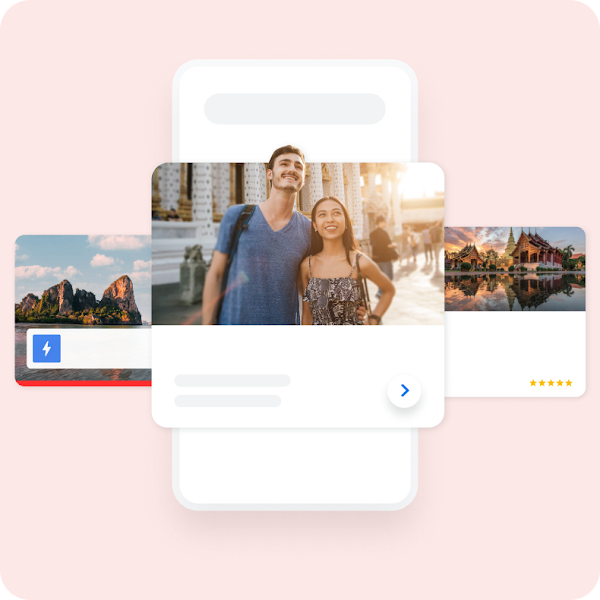
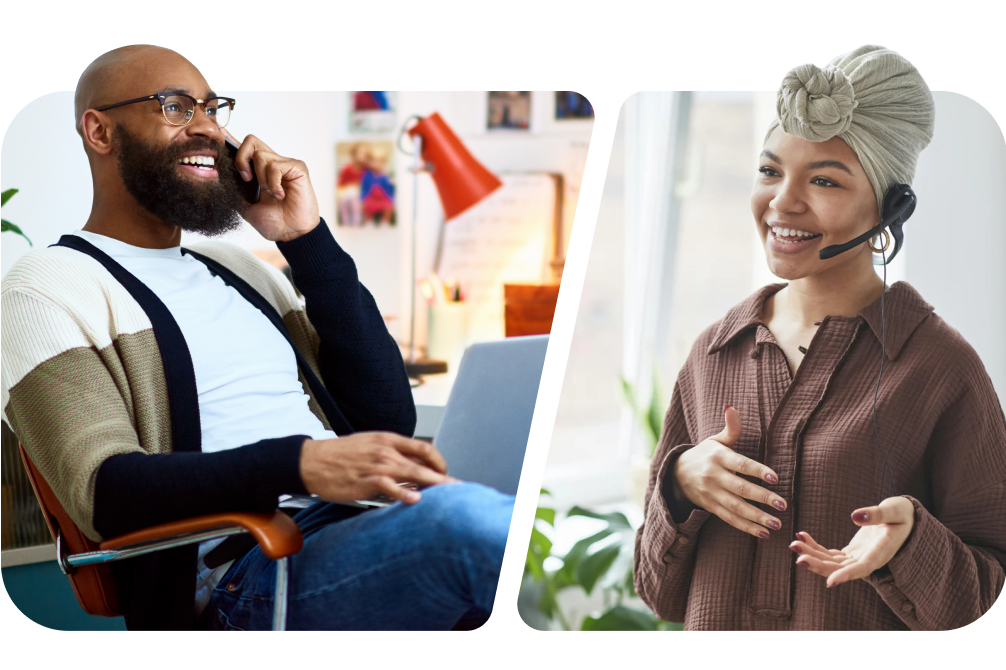
 Learn more
Learn more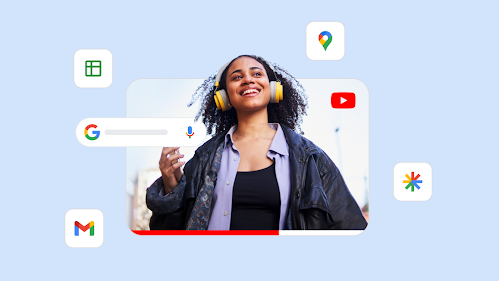 Learn how
Learn how






