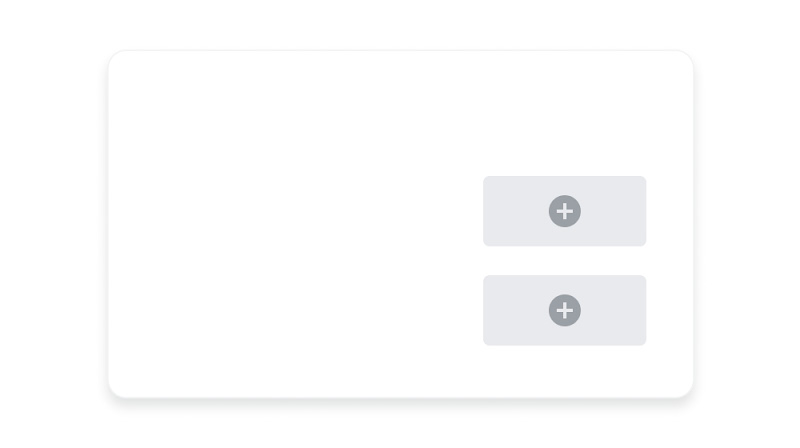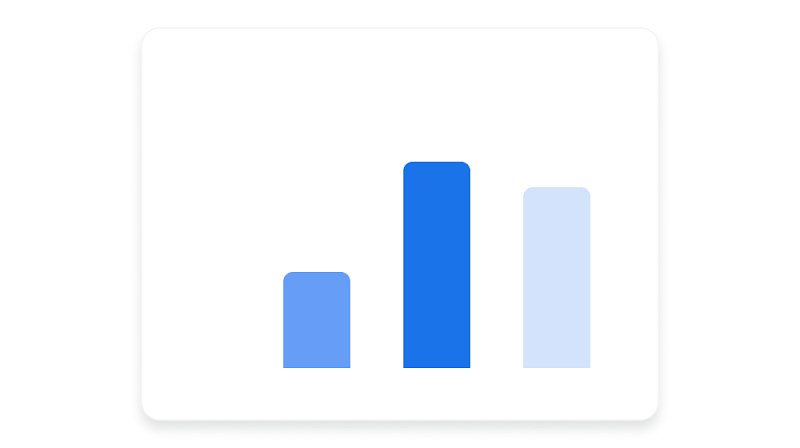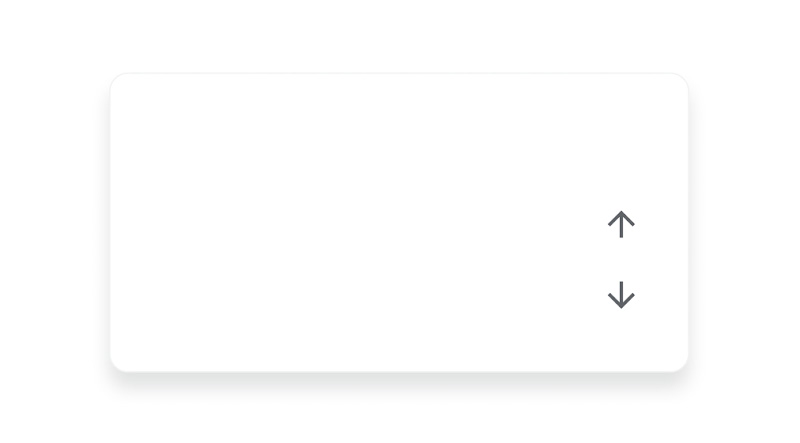Choose the right keywords
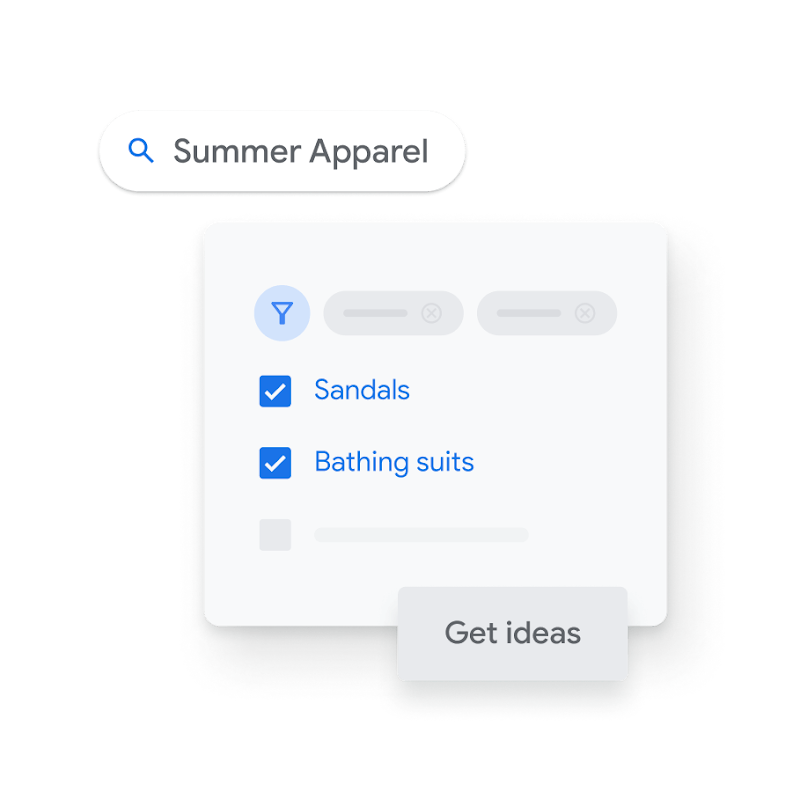
Partner with a Google Ads expert to set up your first campaign
- We’ll get you up to speed on the latest platform updates
- We’ll design a media plan that makes the most of your budget
- We’ll help you launch your first campaign with hands-on guidance

Get started with the Keyword Planner
-
Create a keyword plan
Once you open Keyword Planner, you can create your keyword plan by searching for new keywords, clicking Discover new keywords, or uploading existing keywords.
-
Understand your keyword forecast
Your plan forecast shows you how many conversions, clicks, or impressions you’re likely to get for your keywords based on your spend.
-
Create campaign based on your plan
You can implement your plan by creating it as a campaign–and you can always view your forecast again by selecting Keyword Planner in the tools menu.
Tools and campaigns that can help you meet your goals
-
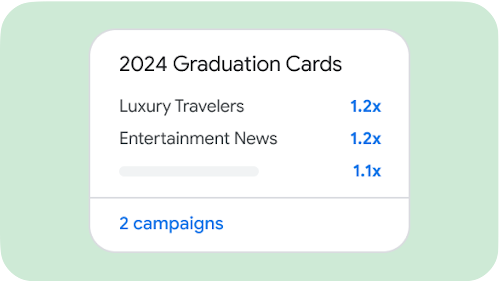 Learn more
Learn moreInsights Page
Grow your business with insights and trends that are tailored to your business.
-
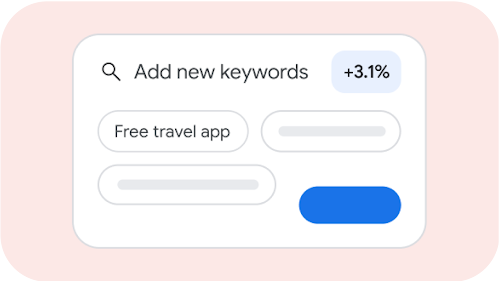 Learn more
Learn moreRecommendations Page
Improve your campaign performance and efficiency with suggestions that are tailored to your needs.
-
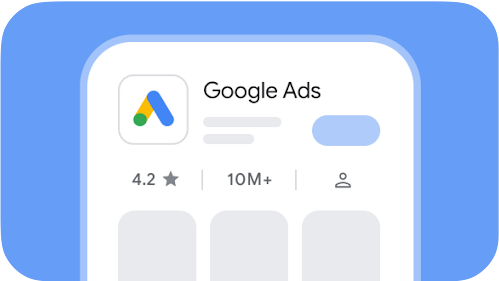 Learn more
Learn moreGoogle Ads Mobile App
Stay connected to your campaigns on the go, monitor your campaigns in real-time, and take quick action to improve performance.
Frequently asked questions
- Use quality keywords instead of a higher quantity of keywords
- Show Search ads to customers based on language or location
- Get visibility into what your competitors are paying for their keywords
- Make the most of your budget