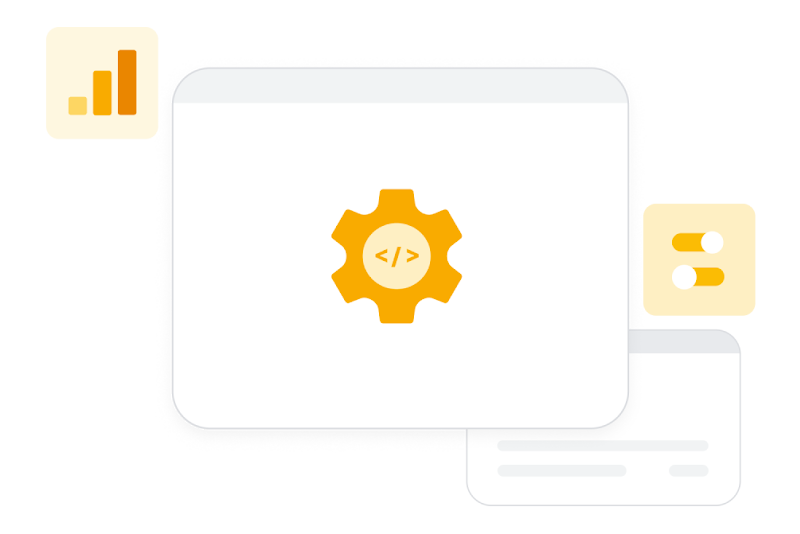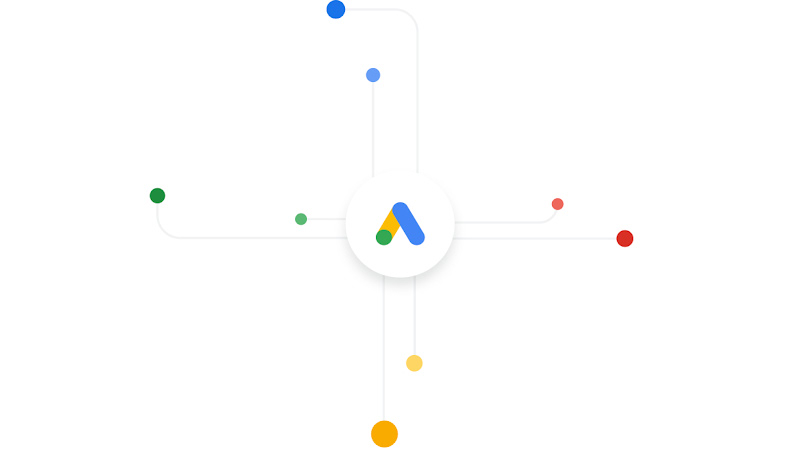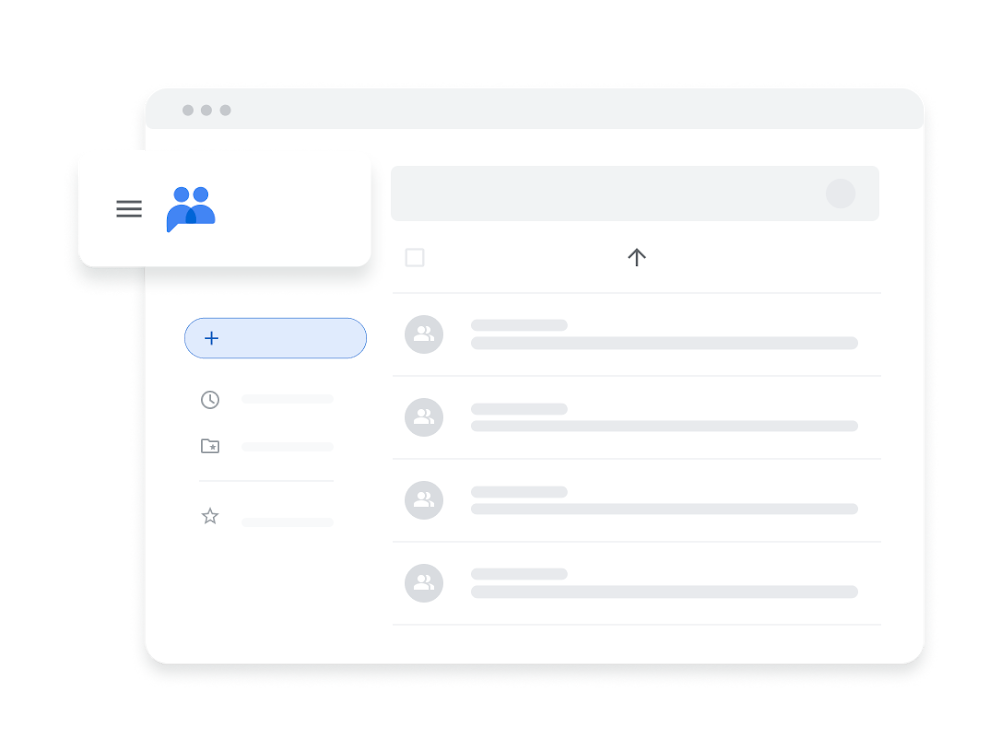Manage large accounts more efficiently
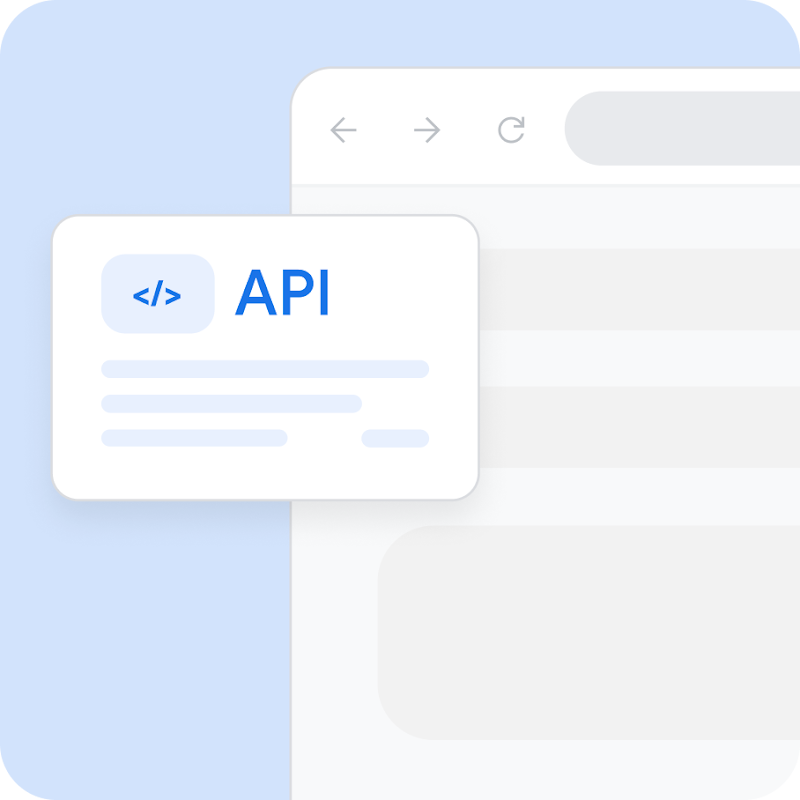
Partner with a Google Ads expert to set up your first campaign
- We’ll get you up to speed on the latest platform updates
- We’ll design a media plan that makes the most of your budget
- We’ll help you launch your first campaign with hands-on guidance

Get started with the Google Ads API
Here you’ll find more information on how to get started.
Learn more about Google Ads API
Page number 1 / 2
Tools and campaigns that can help you meet your goals
-
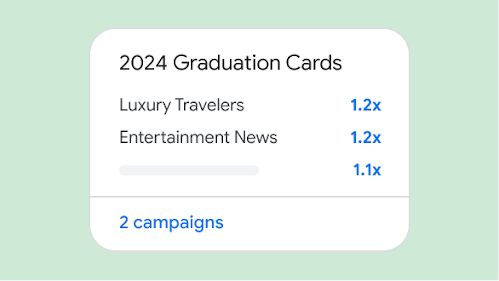 Learn more
Learn moreInsights Page
Grow your business with insights and trends that are tailored to your business.
-
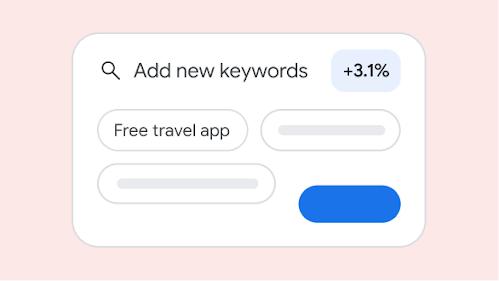 Learn more
Learn moreRecommendations Page
Improve your campaign performance and efficiency with suggestions that are tailored to your needs.
-
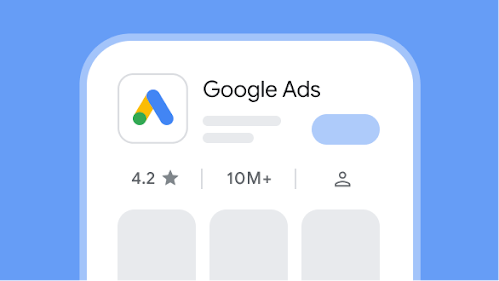 Learn more
Learn moreGoogle Ads Mobile App
Stay connected to your campaigns on the go, monitor your campaigns in real-time, and take quick action to improve performance with the Google Ads app.